Brother P-touch Tape Jam? How to Fix Ink Ribbon Issues and Prevent Damage
Posted by Bryan L on 07/18/2025
Brother P-touch Tape Jam? How to Fix Ink Ribbon Issues and Prevent Damage
Have you ever had the black ink ribbon get caught or pulled out of your Brother P-touch label maker?
If so, you’re not alone. It’s one of the most common issues label maker users face—and luckily, it’s usually easy to fix if you know how.
 In this guide, we’ll walk you through how to fix a Brother P-touch tape jam caused by the ink ribbon, plus tips to prevent this from happening again. Whether you're a home organizer, small business owner, or professional label user, these troubleshooting steps will help you get back to printing crisp, durable labels in no time.
In this guide, we’ll walk you through how to fix a Brother P-touch tape jam caused by the ink ribbon, plus tips to prevent this from happening again. Whether you're a home organizer, small business owner, or professional label user, these troubleshooting steps will help you get back to printing crisp, durable labels in no time.
Why Did the Ink Ribbon Come Out of My Brother P-touch Tape?
The ink ribbon (black tape) inside your Brother P-touch label tape cassette is crucial for printing text onto the laminated label. Sometimes the ink ribbon gets pulled out of place, resulting in a tape jam or unusable cassette.
Common reasons for this issue:
-
Installing the tape cassette with a loose ink ribbon
-
Pulling the printed tape by hand before printing is finished
-
Incorrectly loading the tape under the tape guide
-
Cutting the tape too soon during printing
How to Fix a Loose Ink Ribbon in Brother P-touch Tapes
If the ink ribbon is still attached but loose, you can easily fix it by following these steps:
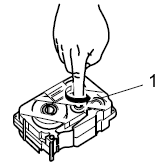 Step 1: Wind the Spool
Step 1: Wind the Spool
Use your finger to wind the spool in the correct direction (usually clockwise). This will tighten the ink ribbon back into place.
Important:
-
Make sure you’re winding the correct spool.
-
Always turn the spool gently to avoid damaging the cassette.
Step 2: Reinstall the Tape Cassette
Once the ribbon is tightened, reinstall the tape cassette, making sure it’s properly seated.
If the ink ribbon is broken or fully detached, you’ll need to replace the tape cassette with a new one. Using a tape with a broken ink ribbon can damage your printer.
How to Prevent Brother P-touch Tape Jams
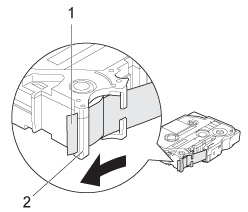 To avoid future issues with your Brother P-touch label maker, follow these best practices:
To avoid future issues with your Brother P-touch label maker, follow these best practices:
✅ Feed the Tape Correctly Through the Tape Guide
Make sure the end of the tape is properly threaded under the tape guide. If it’s not, you may experience jams or misprints.
✅ Install the Tape Cassette Properly
Ensure the underside of the tape cassette is flat against the compartment base, especially near the tape exit slot. A misaligned cassette can cause the laminated tape to become jammed or misaligned.
✅ Never Pull Tape Out by Hand
Pulling tape out of the exit slot can pull the ink ribbon with it, leading to problems. Always allow the printer to feed the tape automatically.
✅ Only Cut Tape After Printing Is Complete
Cutting too soon can result in tape jams. Wait until printing and feeding are finished before cutting.
✅ Don’t Cover the Tape Exit Slot
Blocking the exit slot during printing can damage the printer or cause ribbon misalignment.
Quick Troubleshooting Checklist
| Issue | Solution |
|---|---|
| Ink ribbon loose | Wind the spool to tighten it |
| Ink ribbon broken or torn | Replace with a new tape cassette |
| Tape not feeding under guide | Re-thread tape under tape guide |
| Tape cassette won’t install flush | Ensure entire underside is touching |
| Ink ribbon pulled out by hand | Use scissors only if ribbon isn’t out |
Why Proper Tape Handling Matters
Using your Brother P-touch label maker correctly extends its lifespan and ensures flawless label printing every time. Brother’s TZe laminated tapes are built to last, but mishandling can lead to frustrating tape jams and printer damage.
Final Thoughts
Dealing with a Brother P-touch tape jam doesn’t have to be stressful. By following these simple troubleshooting steps, you’ll save time, avoid costly mistakes, and keep your label maker running smoothly.
Need new tapes or accessories? Shop our complete line of genuine Brother P-touch tapes, discount label supplies, and expert support.
