Not sure how to refill your Brother stamp ink? That's a popular question but it's really easy - just see the instructions below!
Step 1: Remove the holder from the stamp.
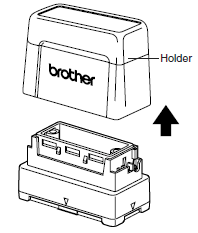
Step 2: Use the ink bottle to add five drops of ink to each refill hole in the stamp.
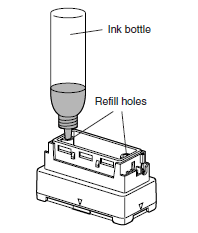
* CAUTION: Be extremely careful when adding ink and do not use ink other than that specified, otherwise the stamp may be damaged. If too much ink is added, it may start leaking from the stamp's surface. In that case, make a test stamp on scrap paper to remove any excess ink.
Step 3: Put the holder back on the stamp.
* NOW: Immediately after refilling the ink, keep the stamp facing down until the ink begins to flow from the stamp. After refilling the ink, be sure to put the cap back on the refill ink bottle.
Step 4: Start stamping!
If you need Brother custom stamps, accessories or a Brother Stamp Creator, PtouchDirect is a great source for these popular items. Custom stamps are available in a variety of colors, including black, blue, green and red, and sizes for all of your stamping needs. Stamp ink refills will add to your sound investment in Brother rubber stamps. We have stamp ink refills in assorted colors, with the rubber stamp ink refilling process being very easy as you can tell with the 4 easy steps above.
Don't have a StampCreator? This device allows you to easily create custom stamps that are pre-inked. This machine and a sound re-inking schedule will allow you to make roughly 50,000 stamp impressions. See more at SC2000 StampCreator
